Fix common issues in MS Teams
Clear cache
-
Close Teams. If Teams is still running, right-click the Teams icon on the taskbar, and then select Quit.
-
Open the Run dialog box by pressing the Windows logo key +R.
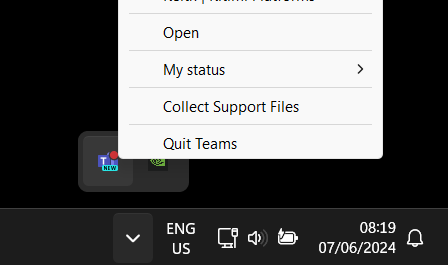
- Classic Teams
- New Teams
%appdata%\Microsoft\Teams
%userprofile%\appdata\local\Packages\MSTeams_8wekyb3d8bbwe\LocalCache\Microsoft\MSTeams